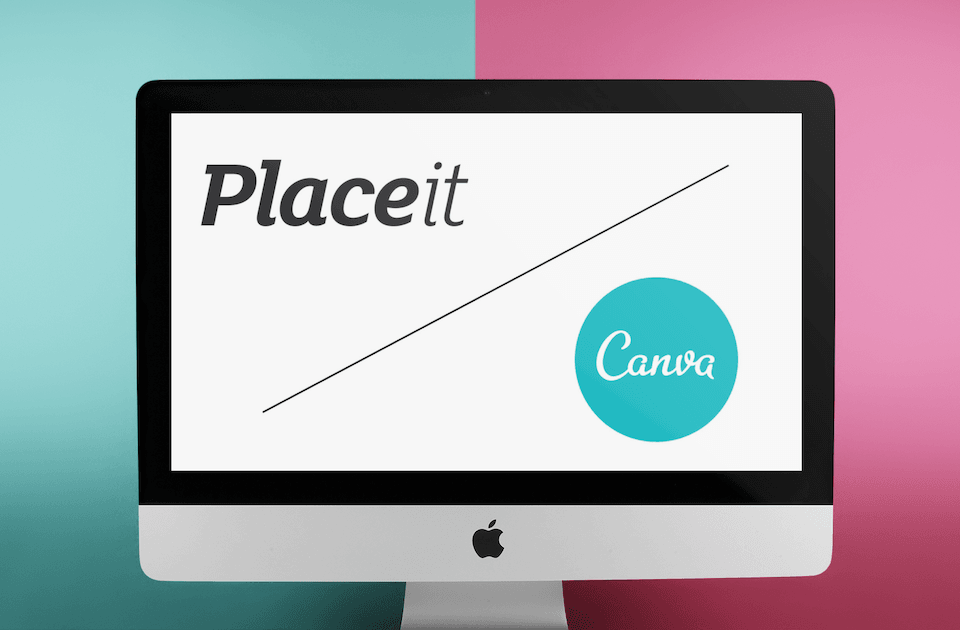
If you are working on doing any online design, it is important to find a website that suits your needs and is easy to work with regardless of skill level. There are so many sites that can be used to create designs for all purposes; however, among the most popular and user friendly are Canva and Placeit which allow creators to make unlimited downloadable designs and mockups.
Placeit vs. Canva. One of the most notable differences between these two sites is that Placeit is mostly known as a mockup site where you can design not only logos and online materials but also apparel and more; whereas Canva is more geared towards users who are creating online posters, social media posts, e-books, and more.
Finding the right medium to design your content and mockups can be challenging when there are so many great options. In this article, we will compare the similarities and differences between Placeit and Canva, how to use each, how user-friendly each one is, the pricing, and the downfalls to each of these websites.
Differences in Pricing
Since this is often a determining factor for many who are looking for a free service, we will first cover the cost differences between using these two sites. One of the huge upsides of using Canva is that there is a free version, whereas Placeit does not have free access. This is often critical for users who prefer to test a platform out for a while before investing in the paid version.
PlaceIt.net
For those who use Placeit, if you do not pay the membership fee, you will have a watermark on all of your mockups. To use Placeit and have access to unlimited mockups, designs, videos, and logos, you will be charged a fee of $14.95 a month or $99.95 a year. However, All Free Mockups users now get 15% off any plan!
Keep in mind that all pricing is subject to change and is the most recent reported pricing based on when the article was written. The site has only one pricing option, so there are no pricing tiers to consider, which is often beneficial as you have access to every feature with just one set price point.
Canva.com
Canva offers a free account to users; however, you will not have access to everything you would have access to as a premium user. With a free account, there are certain photos, icons, and template add-ins that are not available.
Some of these elements have pricing on them; for example, as a free user if you wanted to add a photo to your poster that was not included in the free account it may have a $1 on it, and before you download your final document you would pay for the items you used with your credit card. Whereas, other elements are simply unavailable unless you have a Canva Pro account.
Therefore, you can get more done for free on Canva if you are looking for a site for which you do not have to pay anything. The Canva Pro fee is $9.95 a month if billed annually at $119.40, or $12.95 a month when billed monthly (pricing subject to change and is reported as when this article was written). Canva also offers a one-month free trial of Canva Pro before you are billed.
Comparisons Between Sites
Both Placeit and Canva offer users the ability to create designs for whatever you may need, including things like social media posts and stories. While the sites do have differences, they have a similar basic structure. There are thousands of templates for users to try for their creating designs for their brands on both sites.
If your primary need for one of these sites is for social media or website content, it is likely that both websites will work well for your design needs. Both sites offer templates that are sized out for Instagram stories, posts, Facebook and LinkedIn header photos, and more. These are ideal, as you will not need to further adjust the image once it is brought into your social networking site.
Both sites are extremely user friendly, highlighting tutorial videos and information to help users get ahead in their design journey. These step by step guides and simple tools make it easy for designers of all levels to still create beautiful and effective designs. Since both sites are so user friendly, you will find everything you need all in one place and be able to troubleshoot with ease.
Unlike certain sites that require users to be experienced in something like photoshop or advanced design skills, these two sites will walk all users through their designs and offer a number of helpful tools so that you can learn as you go and can feel like you are getting better at template design over the time you are using the site.
However, keep in mind that there are a few differences between the sites, namely differences in the kinds of content you can create on each site. Both sites have their own niche and audience they appeal to based on the templates they offer. The pros and cons of each site will be covered in-depth to help you make an informed decision about which site is right for you.
Pros of Using Canva
One of the nicest things about Canva is that users can create an entire e-book or magazine on the site, without even having to upgrade to Canva Pro. Whether you are creating an entire e-book or a simple logo, you will be able to create a design you are happy with without having to pay for anything.
This is majorly helpful as users can trial the site for as long as they want to before buying Canva Pro or can use the free account without ever upgrading. Even if you are never to upgrade your account, you can still access some of the Pro content by paying for them individually as you use them on your designs.
Canva’s Template Library
Canva has over 10,000 templates that you can use to design your media. Among these templates includes:
- Books
- Posters
- Social media posts (including story templates, and post templates)
- Resumes
- Infographics
- Ads
- Presentations
- Videos
- Cards or Invitations
With Canva, nearly any template you could need is available. This site is especially helpful for those who are creating designs to be used on their internet platforms or for print outs. Many users use Canva to create their social media headers and posts because Canva has sized out all their templates to be ideal for different platforms.
Canva is also often used by entrepreneurs or influencers who design and release e-books or guides. There is no page limit to the designs you create, and therefore a template can be used for lengthier book type content. In addition, Canva is a very intuitive site to use and does not take much practice to become well-versed in using.
Cool Bonuses on Canva
Through Canva, there is a “Design School” link that guides users to joining different courses or accessing tutorials to better their design skills. This can allow users who want a more in-depth command of the tools to learn how to create seamless designs and discover more of the tips and tricks that other users may be unaware of.
If you do not want to engage with the design school, it is unlikely you will have problems navigating the site. Once you choose a design, the controls up at the top of the screen are very self-explanatory and easy to use. Since the site is extremely user friendly for all levels, you will likely have success creating designs even if you are a beginner.
Additionally, through Canva, you can curate your “Brand Kit” to make creating your designs even easier. You can paste your brand logo in there, choose your brand colors, and the fonts/styles you like using on your designs. This ensures that all of your designs are uniform, and you are not creating designs that do not look attractive to each other.
You can also link your Canva account with a number of other apps to gain access to even more tools. Luckily, these are linked directly through the Canva website under “Apps” to make it as easy for users as possible to access other helpful tools for their designs. Not only that, but you can upload your own photos to add to your designs for free.
There are endless possibilities on Canva, even if you are a user that is taking advantage of the free offerings on the site. You will be able to create beautiful and successful designs that automatically save as you work if you begin using the site. You can create folders and keep track of all of your designs for free.
Cons of Using Canva
While Canva is an extremely user-friendly site, if you do not have Canva Pro, you may begin to get frustrated while you are making designs. If you are choosing to create designs where you want to use a lot of Canva’s photos or elements, you may not be able to find exactly what you want for free.
This may cause you to spend small amounts of money buying access to individual elements or investing in a Pro membership. This also causes you to use more of your own content or that of the internet to fill the space on your designs. This problem, however, is avoided by those who use Canva Pro.
Another con to the site is that it is geared solely for internet creations, more so than mockups of all variations. If you are hoping to do a mockup of a design, whether it be for a technological device or apparel, this will be challenging on Canva as these designs are not pre-set templates. Instead, you would need to create this from scratch on a blank template.
Therefore, before choosing if Canva is right for you, it is important to think about what kinds of work you need to get done through the application you choose. If you are primarily creating the items that are listed above in the pros section, then Canva will suit your needs very well. If these are not the kinds of designs you will need to make, this may not be the right site for your designs.
An additional con to Canva is that you must be connected to the internet to access it. This is in part because of its auto-save function that requires a connection. However, this is unfortunate as you will not be able to use Canva at all while you are out of reach of service or Wi-Fi. This makes the website impractical for on-the-go designs, especially while traveling.
Pros of Using Placeit
Placeit gives designers access to over 9,500 logo designs, along with tons of social media tools to create posts and ads. In addition, you are able to access:
- Video slideshow templates
- Keyframe previews
- Apparel designs
- And the largest library of mockups of all design sites
On top of having access to thousands of social media designs, Placeit gives you the ability to create a mockup with any image you have. You can paste images on top of apparel, technological devices, book covers, and so much more. This gives you the ability to visualize your designs before they are fully created.
If this is something that is important to you, Placeit is likely going to be the more helpful website for you as it was started to simply be a mockup site. This is an ability that most other design websites do not offer and can be very helpful for visualizing a launch before you release it or for those who are designing apparel and need to see the finalized product before buying.
Placeit also has specialized gaming templates on the site to create logos for games. This is unique to the site and is a major portion of the designs you are able to make with Placeit. Much like Canva, Placeit is a very easy site to use and is very beginner-friendly. When making mockups, it is as simple as uploading your photo to see it in the template you chose.
When you upload your image for the mockup, Placeit will automatically resize it and paste it into the template of your choosing so that you simply upload, then are able to download your mockup right away. This is a simple and quick process, and there is no limit on the number of mockups you create.
The same goes for video mockups, which can be made in seconds. The process is the same, just simply upload your photos or videos, and Placeit will do the rest of the work for you! With thousands of mockup options and such ease in creating each mockup, Placeit is a simple and easy site for users of all levels to use for their design needs.
The site does offer tutorials and marketing information for their customers, which is helpful to take your skills from basic designing to the next level of being able to produce really quality outputs through the website. These are all found on the Placeit blog, where you can interact with those who are posting tips and tricks for how to better use the site for your needs.
Cons of Using Placeit
Arguably the biggest con to using Placeit is that there is no free membership. If you use the site without paying, the mockups and designs will have a watermark on them so that you are unable to download a finished version that could be used elsewhere.
For those who want to use the site and download designs and mockups that can be used in their business or for their websites, buying the membership is absolutely necessary. However, this may not be a con for those who are willing and able to pay the membership fee to access all the great material on the website. Plus, the 15% off discount makes it hard to beat.
Placeit is also very specialized to specific media types. There is a focus on gaming logos, video creation, logo creation, and apparel. There are unlimited mockup templates; however, if you are not creating a mockup or any of the items listed above, you may not find your ideal template on the site.
PlaceIt Isn’t the Best for Some Things
If you are hoping to create a longer document such as an e-book or magazine, this site may not be the most ideal for your needs. Although it would be extremely helpful to create a mockup of a book cover to see how it would print, it may be more challenging to create the book contents itself on Placeit.
If you are using this platform to create ads or content for social media, you will find that the offerings are very similar between Canva and Placeit. Both websites have social media-specific templates; however, this is not the main focus of Placeit, and therefore if that is your primary goal, you may find that Placeit does not have as many options for design as it does for mockups.
In addition, when you are using Placeit for design, while there is a huge variety of templates, you are unable to customize the template as much as you can on Canva. This is not a bad thing if you are happy with the template and simply want to paste in a photo and replace the text that is a placeholder.
However, if you are unhappy with the elements on the design or the template basics, you will not be able to change some things. You may find that this is a con to the site if you are used to being able to customize your templates to your liking and replace the stickers that are on the template when you download it.
The interface simply has fewer features when it comes to editing and customizing templates when compared to that of Canva, which is 100% customizable on all of the templates offered to customers. However, again this comes back to your personal needs when it comes to using these online interfaces.
Other Design Sites
Keep in mind that there are hundreds of sites out there where you can create online designs and utilize set templates for your own use, whether it be for work, school, or social networking sites. Often these are free sites that attempt to stand up to the quality and content that can be produced on Canva or Placeit.
While many of the alternative sites offer free services and allow similar content creation capacities to users, Canva and Placeit are known to have more templates and more variety than most other sites. They are also known to have higher quality templates, images, and final products than many other knockoff sites that offer similar services.
However, take a look at all of your options, especially if you are looking to buy a membership with one of these sites. Keep in mind that the majority of web designers and content creators utilize Canva and Placeit due to their high-quality content and reliable service. By using these sites, you have access to unlimited tools and tips for all your design needs.
How to Choose Your Design Site
If you primarily need a platform for your mockups, you will find that the ease of creating mockups on Placeit is worth the cost to make it. Whereas the extra work and time you must put in on Canva to create a mockup is counterintuitive to your goal. Once you have created an account on Placeit, you can make unlimited mockups in the matter of seconds.
However, if you need a platform where you are able to make adjustments to every element on your page and have full control over each template, you will likely prefer the freedom you get from Canva. Simply by knowing what is important for your creative process, you will be able to weigh out the pros and cons of each of these sites to then decide what is best for you.
If, after this article, you are still unsure about which site will better suit your needs right now, give both a try! You can create mockups on Placeit for free; you will just have to deal with the watermark until you upgrade to a premium account. You can also use Canva extensively without ever having to upgrade to Canva Pro.
Once you have used each one of these sites for a little while and have gotten a feel for the offerings and capabilities of each site, you will be able to better make a decision about which site is best for your needs. This also gives you a chance to explore all of the templates each site has and the ways in which you can manipulate them to best fit your vision.
Both sites offer different specialties that can help you, whether you are launching a brand, shaping your business, or simply creating eye-catching graphics for your social media profiles. These are highly intuitive sites that you will be able to easily navigate as you begin making your own designs and creations.
Final Thoughts
If you are looking to create designs or mockups for any of the content you are looking to create, using Canva or Placeit will be hugely helpful in making your content look more professional and eye-catching. By using these professional templates, you will be able to introduce more color and content into your designs while maintaining a sleek and attractive look!
This can not only be beneficial for the marketing and traffic of your business or whatever you are creating, but it also gives you a starting point rather than forcing you to start from scratch on all of your designs. However, for those who are more advanced in their design skills, each of these sites does give you the ability to create from a blank canvas.
Both of these sites give you the ability to create no matter your level or skill and no matter your purpose for the design. However, for those who do not use either site consistently or simply do not want to invest in one of the sites, using Canva free may be the better option.
Remember, the most important thing to consider when deciding which site will be better for you is thinking first about the primary reason you need to site. What you are trying to create can often narrow down sites that will be helpful in reaching your goals. Once you have identified your purpose, you may be able to choose which site is better simply based on that.
Remember that once you have created your designs, it is important that you are paying attention to the ways in which you are distributing them. For example, on Canva, when you download your creation, there are a number of ways in which you can publish. Be sure you are maintaining good image quality with each one of your downloads.
Additionally, be sure you are not downloading a document that will be too large to send or upload, and that if you are using it for printing that you are downloading the creation at its highest quality. Regardless of the site you use, being familiar with how you download and distribute your creations can increase the professionalism and clarity of your design.